startyu0
幼儿园小孩
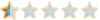

帖子数 : 28
注册日期 : 10-05-12
 |  主题: MAX材质脚本。摆脱24个材质球限制(2011用户请无视) 主题: MAX材质脚本。摆脱24个材质球限制(2011用户请无视)  2010-05-25, 3:32 pm 2010-05-25, 3:32 pm | |
| /******************
by Marco Brunetta
mbrunetta@gmail.com
*******************/
MACROSCRIPT ***ES tooltip:"Super MatEditor Switcher" category:"Medit Tools"
(
TRY
(
cui.UnRegisterDialogBar MatEditorSwitcherRoll
destroyDialog MatEditorSwitcherRoll
)
CATCH()
struct matPage --This class represents a "page" with 24 materials
(
materials, --Array to hold materials
treeNode, --The corresponding node in the TreeView
name, --The name of the page displayed on the TreeView
fn putMaterialsInMatEd =
(
FOR matIndex = 1 to 24 DO
(
setMeditMaterial matIndex materials[matIndex]
)
),
fn storeMaterials =
(
materials =#()
FOR matIndex = 1 to 24 DO
(
treeNode.nodes.item[matIndex-1].text = (getMeditMaterial matIndex).name--((getMeditMaterial matIndex).name " : " (classOf (getMeditMaterial matIndex)) as string)
append materials (getMeditMaterial matIndex)
)
)
)
global MatEditorSwitcherRoll
global extraMatData
global ***EScurrentPage --Stores the currently selected page
global ***ESmatPages --Stores all the page objects with the materials
rollout MatEditorSwitcherRoll "MatEditor Switcher 8500" width:230
(
local freeToUpdate = true --A flag used to keep the AfterSelect event on the TreeView from firing
local previousNode --Used to store the previously selected node to change the backColor property
local danceState = 0 --Used by the GUI to make de ASCII guy dance
local textColor
local backColor
button btn_addPage " " width:20 height:20 pos:[5,5]
label lbl_danceGuy "=D\-<" pos:[31,9] align:#left
button btn_removePage "-" width:20 height:20 pos:[65,5]
dropDownList ddl_matType items:#("Standard","Vray","Mental Ray","fRender") selection:2 width:100 pos:[126,5]
editText et_search width:224 pos:[1,30]
dotNetControl tv_matPageList "treeView" width:220 height:600 pos:[5,50]
timer tm_danceTimer interval:200
fn paintNodesBackColor newNode=
--Paints the black the background in the supplied node and makes the text white. If a previous node was painted the same way, it returns it to the "normal" status
(
IF previousNode != undefined DO
(
previousNode.backColor = backColor
previousNode.foreColor = textColor
)
newNode.backColor = newNode.backColor.black
newNode.foreColor = newNode.foreColor.white
previousNode = newNode
)
fn loadMatPages =
--Initial loading of material pages, takes data from matPage classes and populates the treeView
(
FOR matPageIndex = 1 to ***ESmatPages.count DO
(
local newNode = TRY (tv_matPageList.nodes.Add ***ESmatPages[matPageIndex].name) CATCH("Page " matPageIndex as string)
***ESmatPages[matPageIndex].treeNode = newNode
IF matPageIndex != ***EScurrentPage THEN
(
FOR matIndex = 1 to 24 DO newNode.nodes.add ***ESmatPages[matPageIndex].materials[matIndex].name
)
ELSE
(
FOR matIndex = 1 to 24 DO newNode.nodes.add (getMeditMaterial matIndex).name
)
)
tv_matPageList.selectedNode = tv_matPageList.nodes.item[***EScurrentPage-1]
paintNodesBackColor tv_matPageList.selectedNode
)
ON MatEditorSwitcherRoll OPEN DO
--Initial setup and loading of materials
(
local theTextColor = ((colorman.getColor #text)*255) as color
textColor = (dotNetClass "System.Drawing.Color").fromARGB theTextColor.r theTextColor.g theTextColor.b
local theBackColor = ((colorman.getColor #window)*255) as color
backColor = (dotNetClass "System.Drawing.Color").fromARGB theBackColor.r theBackColor.g theBackColor.b
tv_matPageList.backColor = backColor
tv_matPageList.foreColor = textColor
tv_matPageList.labelEdit = true
freeToUpdate = false
IF ***EScurrentPage == undefined THEN
(
IF (isProperty rootnode "***E***atPage") THEN
(
***EScurrentPage = rootNode.***E***atPage
***ESmatPages = #()
FOR theNameIndex = 1 to rootNode.***E***atPageNames.count DO
(
local newPage = matPage name:rootNode.***E***atPageNames[theNameIndex] materials:#()
FOR matIndex = 1 (24*(theNameIndex-1)) to 24 (24*(theNameIndex-1)) DO
(
print (newPage.name " - Index: " matIndex as string)
append newPage.materials rootNode.***E***ats[matIndex]
)
append ***ESmatPages newPage
)
loadMatPages()
)
ELSE
(
***EScurrentPage = 1
***ESmatPages = #()
local pageNode1 = tv_matPageList.nodes.add "Page 1"
local newPage = matPage materials:#() treeNode:pageNode1 name:"Page 1"
FOR matIndex = 1 to 24 DO
(
append newPage.materials (getmeditMaterial matIndex)
pageNode1.nodes.add (getMeditmaterial matIndex).name
)
append ***ESmatPages newPage
tv_matPageList.selectedNode = pageNode1
paintNodesBackColor pageNode1
)
)
ELSE
(
loadMatPages()
)
tv_matPageList.focus()
freeToUpdate = true
)
ON MatEditorSwitcherRoll RESIZED arg DO
(
tv_matPageList.height = arg.y-55
tv_matPageList.width = arg.x-10
ddl_matType.pos = [arg.x-104,5]
et_search.width = arg.x-10
)
ON et_search changed arg DO
--Looks for string matches in the TreeViews. Positive matches have their background set to orange, negative ones to white
(
FOR theNodeIndex = 0 to (tv_matPageList.nodes.count-1) DO
(
local libNode = tv_matPageList.nodes.item[theNodeIndex]
IF tv_matPageList.selectedNode != libNode DO libNode.backColor = backColor
FOR subNodeIndex = 0 to (libNode.nodes.count-1) DO
(
local matNode = libNode.nodes.item[subNodeIndex]
IF (matchPattern matNode.text pattern:("*" arg "*")) AND arg != "" THEN
(
matNode.backColor = matNode.backColor.orange
IF tv_matPageList.selectedNode != libNode DO libNode.backColor = libNode.backColor.orange
)
ELSE
(
matNode.backColor = backColor
)
)
)
)
ON btn_addPage PRESSED DO
--Creates a new page on the treeview, setting it as the current one. Materials on the MatEditor ar saved to the preciously selected page.
(
undo off
(
***ESmatPages[***EScurrentPage].storeMaterials() --Store the materials currently in the MatEditor in the current page
***EScurrentPage = (***ESmatPages.count 1)
local newPageNode = tv_matPageList.nodes.add ("Page " ***EScurrentPage as string) --Create a new page node in the treeView
local newMatPage = matPage treeNode:newPageNode materials:#() name:("Page " ***EScurrentPage as string)--Create a new page object
append ***ESmatPages newMatPage --Add the new page object to the page array
FOR matIndex = 1 to 24 DO
(
CASE ddl_matType.selection OF --Populate the MatEditor with new materials. Material type is determined by rollDownList control.
(
1:
(
setMeditMaterial matIndex (StandardMaterial name:("Standard " matIndex as string)) --Clear the Material Editor
)
2:
(
setMeditMaterial matIndex (VRayMtl name:("VRayMtl " matIndex as string)) --Clear the Material Editor
)
3:
(
setMeditMaterial matIndex (Arch___Design__mi name:("Arch & Design (mi) " matIndex as string)) --Clear the Material Editor
)
4:
(
setMeditMaterial matIndex (fR_Architectural name:("fR Architectural " matIndex as string)) --Clear the Material Editor
)
)
newPageNode.nodes.add (getmeditmaterial matIndex).name
)
tv_matPageList.selectedNode = newPageNode
)
)
ON btn_removePage PRESSED DO
(
undo off
(
IF tv_matPageList.selectedNode != undefined AND ***ESmatPages.count > 1 DO
(
local currentPage
local currentPageIndex
IF tv_matPageList.selectedNode.level == 0 THEN
(
currentPage = ***ESmatPages[tv_matPageList.selectedNode.index 1]
currentPageIndex = tv_matPageList.selectedNode.index 1
)
ELSE
(
currentPage = ***ESmatPages[tv_matPageList.selectedNode.parent.index 1]
currentPageIndex = tv_matPageList.selectedNode.parent.index 1
)
IF queryBox ("You are about to delete the page: " currentPage.name "\nTHIS ACTION IS NOT UNDOABLE.\n\nAre you sure you wish to continue?") title:"YOU THINK YOU ARE MAN ENOUGH?" DO
(
IF currentPageIndex == 1 THEN
(
tv_matPageList.selectedNode = tv_matPageList.nodes.item[1]
)
ELSE
(
tv_matPageList.selectedNode = tv_matPageList.nodes.item[currentPageIndex-2]
)
currentPage.treeNode.remove()
***EScurrentPage = (tv_matPageList.selectedNode.index 1)
deleteItem ***ESmatPages currentPageIndex
gc light:true
)
)
)
)
ON tv_matPageList AfterSelect arg DO
--Loads the page by putting the materials on the MatEditor. Current materials are saved before switching. If a material node is selected, it's set as active slot in the Material Editor
(
undo off
(
IF freeToUpdate == true DO
(
local oldMatPage = ***EScurrentPage
IF arg.node.level == 0 THEN
(
***EScurrentPage = (arg.node.index 1)
IF oldMatPage != ***EScurrentPage DO --Only load materials if the page has changed
(
***ESmatPages[oldMatPage].storeMaterials()
***ESmatPages[***EScurrentPage].putMaterialsInMatEd()
)
paintNodesBackColor arg.node
)
ELSE
(
***EScurrentPage = (arg.node.parent.index 1)
IF oldMatPage != ***EScurrentPage DO --Only load materials if the page has changed
(
***ESmatPages[oldMatPage].storeMaterials()
***ESmatPages[***EScurrentPage].putMaterialsInMatEd()
)
activeMeditSlot = (arg.node.index 1)
paintNodesBackColor arg.node.parent
)
)
)
)
ON tv_matPageList AfterLabelEdit arg DO
--Handles renaming of materials and pages
(
IF arg.label != undefined DO
(
IF arg.node.level == 0 THEN
(
***ESmatPages[arg.node.index 1].name = arg.label
)
ELSE
(
(getmeditMaterial (arg.node.index 1)).name = arg.label
--arg.node.text = (arg.label " : " (classOf (getmeditMaterial (arg.node.index 1))) as string)
)
)
)
ON tm_danceTimer TICK DO
--Handles dancing ASCII guy
(
CASE danceState OF
(
0:
(
lbl_danceGuy.text = "=D|-<"
danceState = 1
)
1:
(
lbl_danceGuy.text = "=D/-<"
danceState = 2
)
2:
(
lbl_danceGuy.text = "=D|-<"
danceState = 3
)
3:
(
lbl_danceGuy.text = "=D\-<"
danceState = 0
)
)
)
)
createDialog MatEditorSwitcherRoll style:#(#style_titlebar, #style_border, #style_sysmenu,#style_resizing)
cui.RegisterDialogBar MatEditorSwitcherRoll minSize:[238,200] maxSize:[1200,1200] style:#(#cui_dock_vert,#cui_floatable,#cui_handles)
callbacks.removeScripts id:#SuperMaterialSwitcher
callbacks.addScript #filePreSave "
custAttributes.delete rootNode extraMatData
extraMatData = attributes extraMatEdData
(
parameters ***ES
(
***E***atPage type:#integer
***E***atPageNames type:#stringTab tabSizeVariable:true
***E***ats type:#materialTab tabSizeVariable:true
)
)
custAttributes.add rootNode extraMatData --Add Custom Attributes
rootNode.***E***atPage = ***EScurrentPage
rootNode.***E***atPageNames = #()
rootNode.***E***ats = #()
FOR thePage in ***ESmatPages DO
(
append rootNode.***E***atPageNames thePage.name
FOR theMat in thePage.materials DO append rootNode.***E***ats theMat
)
" id:#SuperMaterialSwitcher
callbacks.addScript #filePostOpen "
TRY
(
cui.UnRegisterDialogBar MatEditorSwitcherRoll
destroyDialog MatEditorSwitcherRoll
) CATCH()
callbacks.removeScripts id:#SuperMaterialSwitcher
***EScurrentPage = undefined
***ESmatPages = undefined
" id:#SuperMaterialSwitcher
callbacks.addScript #systemPostNew "
TRY
(
cui.UnRegisterDialogBar MatEditorSwitcherRoll
destroyDialog MatEditorSwitcherRoll
) CATCH()
callbacks.removeScripts id:#SuperMaterialSwitcher
***EScurrentPage = undefined
***ESmatPages = undefined
" id:#SuperMaterialSwitcher
callbacks.addScript #systemPostReset "
TRY
(
cui.UnRegisterDialogBar MatEditorSwitcherRoll
destroyDialog MatEditorSwitcherRoll
) CATCH()
callbacks.removeScripts id:#SuperMaterialSwitcher
***EScurrentPage = undefined
***ESmatPages = undefined
" id:#SuperMaterialSwitcher
)----------------------------------------------------------------- 分割线 ------------------------------------------------------------- 复制红字部分,新建脚本,把红字粘贴进去,ctrl a全选,再ctrl e运行脚本 运行脚本后在 Customize > Customize User Inte***ce > Medit Tools 里,设置一个快捷键给它,就能用 有 默认/MR/vr 三种渲染器材质可以选 原脚本链接: http://www.scriptspot.com/files/Super_MatEditor_Switcher_8550.mcr[code] | |
|
小伍
大学本科生
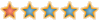

帖子数 : 421
注册日期 : 09-12-31
 |  主题: 回复: MAX材质脚本。摆脱24个材质球限制(2011用户请无视) 主题: 回复: MAX材质脚本。摆脱24个材质球限制(2011用户请无视)  2010-06-13, 1:39 am 2010-06-13, 1:39 am | |
| 此物大好,嘴一个!  | |
|
小队长
博士
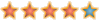

帖子数 : 654
注册日期 : 09-12-31
年龄 : 38
地点 : 深圳
 |  主题: 回复: MAX材质脚本。摆脱24个材质球限制(2011用户请无视) 主题: 回复: MAX材质脚本。摆脱24个材质球限制(2011用户请无视)  2010-06-13, 9:18 am 2010-06-13, 9:18 am | |
| 悲剧...自动屏蔽了敏感词"Sm"...各位点解原帖查看吧,谢谢分享!楼主经常泡脚本网站,是位达人啊  | |
|





